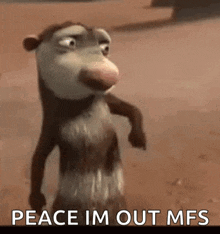OpenInTools Plugin

Compatible With:
Plugin Features:
- One-click Open in Xcode
- One-click Open in Cursor
- One-click Open in VS Code
- Smart detection of installed tools
- Customizable tool paths
The Story of OpenInTools
Ever been so annoyed by something in your dev workflow that you created an entire plugin to fix it? That's exactly what happened to me.
As a Kotlin Multiplatform Mobile developer, my day typically involves the digital equivalent of parkour — jumping between IntelliJ IDEA for my shared Kotlin code, Xcode for iOS components, and occasionally Cursor to complete some boilerplate with it's fancy concept of MCPs and rules API.
I was spending more time context-switching than actually coding, and my productivity was taking a hit.
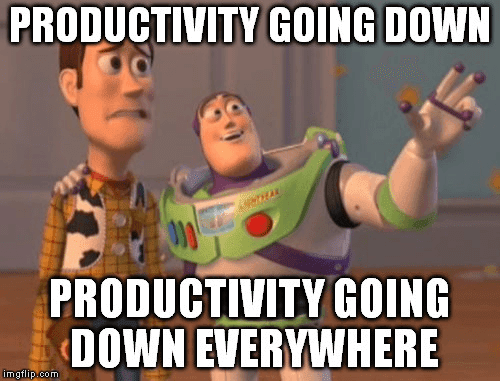
You know that feeling when you're finally in the zone, and then have to pause, open Finder, navigate to your project, launch Xcode, and… wait, what was I doing again?
So I did what any mildly frustrated developer would do — I ignored the problem for months until one day, after my fifth coffee and fifteenth context switch, I snapped. "How hard could it be to create a simple plugin that launches these applications?"
I thought naively. Several late nights of coding later, OpenInTools was born — a tiny but mighty JetBrains plugin that adds simple buttons to your IDE toolbar to open your project in VS Code, Cursor, and most importantly for KMM devs like me, Xcode.
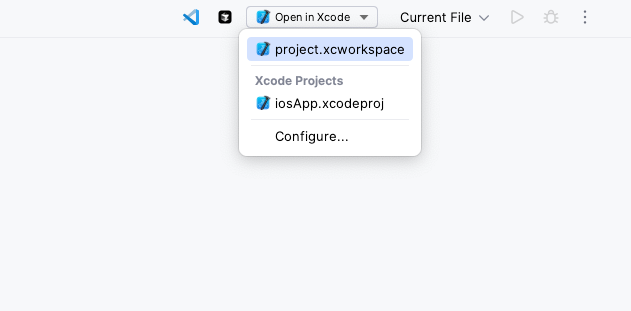
It even intelligently detects your Xcode workspaces and presents them in a dropdown menu, because apparently I wasn't the only one tired of hunting through my project folders like an archaeologist looking for that one specific .xcworkspace file.
You can grab OpenInTools from the JetBrains Marketplace.
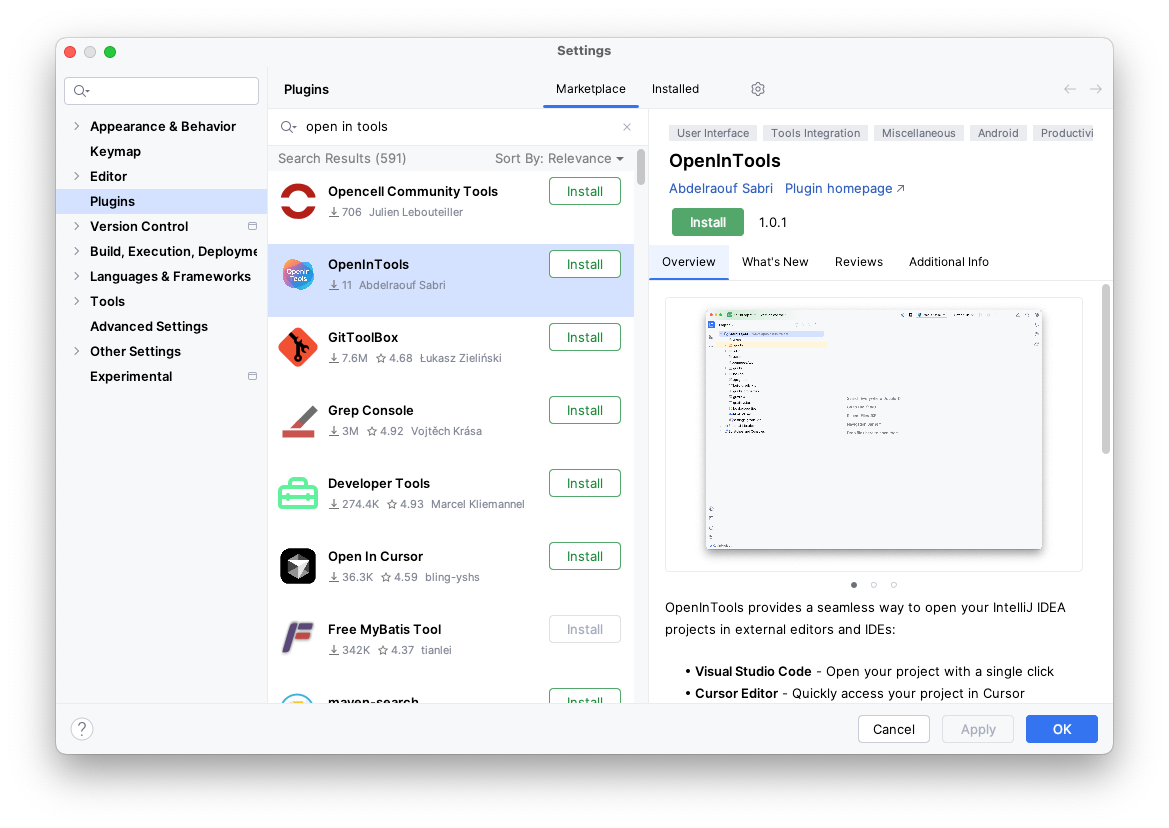
I built it with auto-detection smarts, so most users can install it and start using it immediately with zero configuration. For those rare cases where your development environment resembles the digital equivalent of a rogue IKEA furniture assembly, there's a settings panel where you can customize paths.
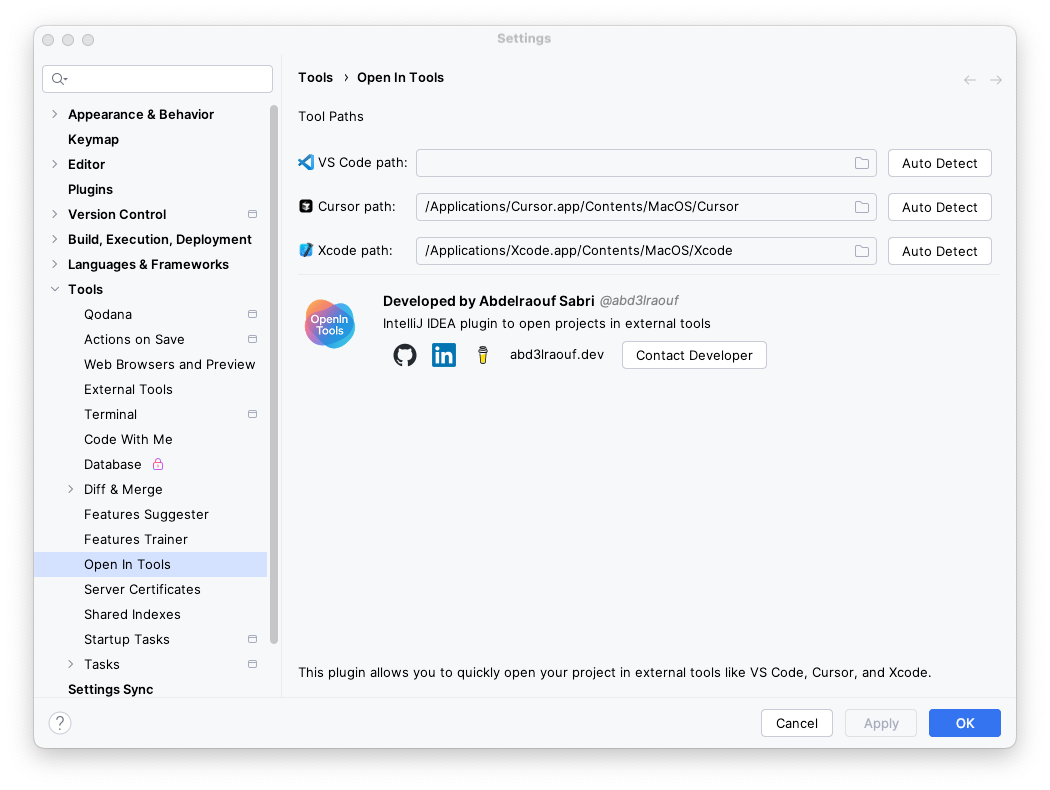
I've also created a support repository for feedback and feature requests, because what started as a solution to my personal annoyance has apparently struck a chord with other developers dealing with the same friction.
Conclusion
So here's to solving the small but persistent annoyances in our development workflows — sometimes the biggest productivity boost doesn't come from learning new frameworks or languages, but from simply eliminating the tiny frustrations that interrupt our flow dozens of times each day.
And if you've got a nagging development pain point that's been bothering you for months? Maybe it's time to build something to fix it. Just be prepared for that "quick weekend project" to turn into something bigger — solving real problems has a funny way of resonating with other developers, too.
So that's how OpenInTools came to be. Was Created by Abdelraouf Sabri, a KMM developer who got tired of clicking through folders and decided to do something about it.